Dona
Well-Known Member
I've been wanting to learn this for years.....but just never had the time to spend figuring it out. Well....I took a few hours today & played around with my Photo Suite program until I figured out how to do "cutouts".
(No one ever accused me of being a quick study!)

They aren't good.....very amatuer'ish looking. But, I am so tickled I finally figured it out!
 If anyone has any "tips" to give me on how to outline a subject SMOOTHLY to make them look less "cut-out"...I would appreciate it!
If anyone has any "tips" to give me on how to outline a subject SMOOTHLY to make them look less "cut-out"...I would appreciate it!

This is Button....I imposed her photo in a background photo I had.
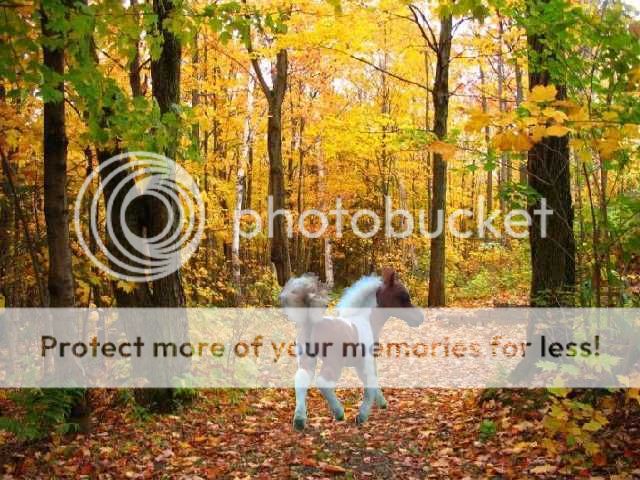
This is Apache in a beautiful pond/garden scene.

Here is Lacy running thru the forest.
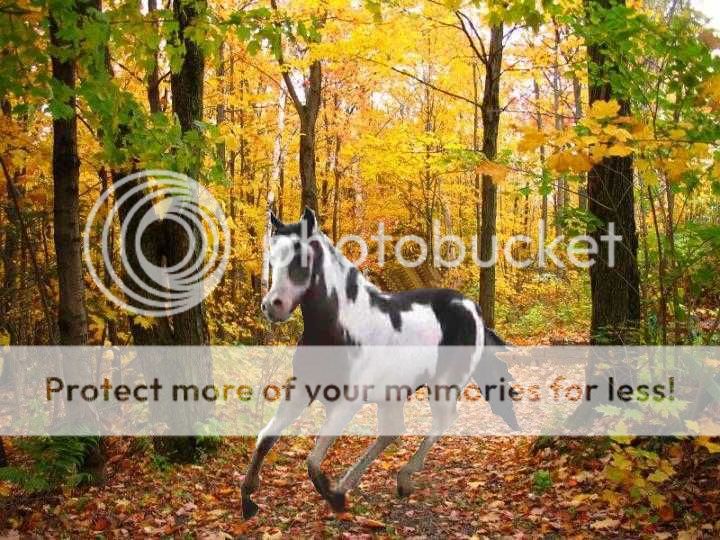
And here is one I think is kinda cool.....Apache as a baby meeting himself as an adult!


(No one ever accused me of being a quick study!)
They aren't good.....very amatuer'ish looking. But, I am so tickled I finally figured it out!
This is Button....I imposed her photo in a background photo I had.
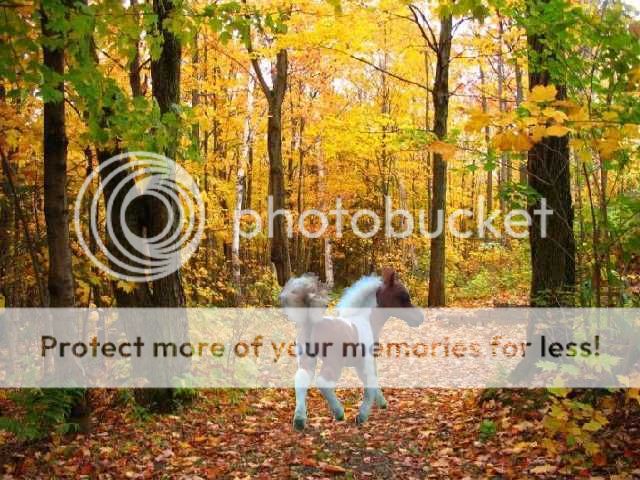
This is Apache in a beautiful pond/garden scene.

Here is Lacy running thru the forest.
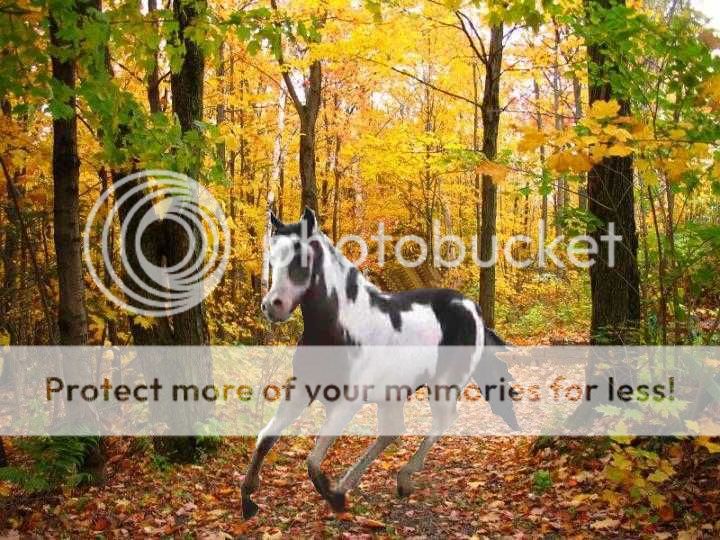
And here is one I think is kinda cool.....Apache as a baby meeting himself as an adult!



















































